Stubbs the Zombie in Rebel Without a Pulse
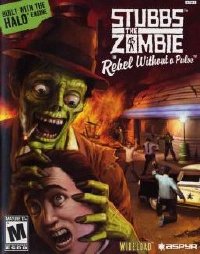 |
|
|
GAME NAME
|
Stubbs the Zombie in
Rebel Without a Pulse
|
|
LANGUAGE
|
Multi
|
|
RELEASE DATE
|
2005
|
|
GENRE
|
Action
|
Info
Be the Zombie. Kick A** and Take Brains
It’s 1959 and the city of Punchbowl, PA, is a beacon of progress and ideal living. Show the living that law and order are no match for a dead man on a mission. Your boyfriend’s back Maggie, and Punchbowl is gonna be in trouble!
Eat Brains
Chomp on the living and replenish your bodily arsenal of: zombie sputum, gut grenades, and the stunning unholy flatulence
Possess Punchbowl’s Population
Clamp your severed hand to a barbershop quartet singer’s head and raygun away
Build Your Zombie Horde
Convert your enemies into undead allies & lead a zombie assault on the living
Bring Civilization to its Knees
Show the retro-futuristic city of Punchbowl, PA that they can’t escape the past
Stubbs and Chill
Invite a friend to play as Grubbs for classic couch cooperative hijinks. (Friend not included)
System Requirements
Minimum:
• Operating System: Windows 10
• Processor: Intel Core i3-4170 @ 3.7 GHz, AMD A8-7600 @ 3.1 GHz
• Memory: 8 GB
• Hard Drive Space: 5 GB
• Video Card (ATI): Radeon R9 M270
• Video Card (NVIDIA): GeForce GTX 660
• VRAM: 2 GB


























I downloaded 3 folders CD1-3 and i cant extract these, so how install it ??
” This is a step-by-step guide on how to install the Stubbs The Zombie properly and get it to work. This guide will only work for NVIDIA graphics cards.
1. Download NVIDIA Inspector (You will need to unpackage it. I use B1 Free Archiver)
2. Open nvidiaProfileInspector
3. Scroll down to “5 – Common”
4. Click on the extention limit and change it to 0x00004844. There should be a drop down arrow that will give you this option.
5. Apply changes and exit NVIDIA Inspector
6. Install Stubbs The Zombie (open up file explored, click disk drive, click Stubbs The Zombie)
7. Make sure to just install it normally. Don’t waste your time with the repair option
8. From the disk, don’t click “Stubbs”. Just click “Launch”. There should be two files named Launch, but just click the file with the one with the green arrow in the icon.
That’s it. I hope that helps everyone. It took me forever to find out how to do this and I just wanted to make a very clear step-by-step guide. ”
https://youtu.be/EQbhrdgFs8Q
how to play the game i have CD folders what to do
Try these: https://steamcommunity.com/app/7800/discussions/0/385429254945916362/
https://steamcommunity.com/app/7800/discussions/0/613941122667722502/
Or this: https://www.speedrun.com/stz/guide/5l45v
thx and happy new year
Enjoy the game and happy new year ^^
Links are broken
New links are up ^^
Thank’s =)
No problem ^^