Star Wars Jedi Fallen Order
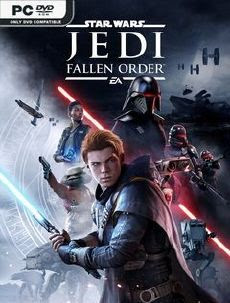 |
|
|
GAME NAME
|
Star Wars
Jedi Fallen Order
|
|
LANGUAGE
|
Multi
|
|
RELEASE DATE
|
2019
|
|
GENRE
|
Action
|
Info
A galaxy-spanning adventure awaits in Star Wars Jedi: Fallen Order, a new third-person action-adventure title from Respawn Entertainment. This narratively driven, single-player game puts you in the role of a Jedi Padawan who narrowly escaped the purge of Order 66 following the events of Episode 3: Revenge of the Sith. On a quest to rebuild the Jedi Order, you must pick up the pieces of your shattered past to complete your training, develop new powerful Force abilities and master the art of the iconic lightsaber – all while staying one step ahead of the Empire and its deadly Inquisitors.
While mastering your abilities, players will engage in cinematically charged lightsaber and Force combat designed to deliver the kind of intense Star Wars lightsaber battles as seen in the films. Players will need to approach enemies strategically, sizing up strengths and weaknesses while cleverly utilizing your Jedi training to overcome your opponents and solve the mysteries that lay in your path.
System Requirements
Minimum:
• Requires a 64-bit processor and operating system
• OS: 64-bit Windows 7/8.1/10
• Processor: AMD FX-6100/Intel i3-3220 or Equivalent
• Memory: 8 GB RAM
• Graphics: AMD Radeon HD 7750, NVIDIA GeForce GTX 650 or Equivalent
• DirectX: Version 11
• Storage: 55 GB available space
Recommended:
• Requires a 64-bit processor and operating system
• OS: 64-bit Windows 7/8.1/10
• Processor: AMD Ryzen 7 1700/Intel i7-6700K or Equivalent
• Memory: 16 GB RAM
• Graphics: AMD RX Vega 56, Nvidia GTX 1070/GTX1660Ti or Equivalent
• DirectX: Version 11
• Storage: 55 GB available space



























Hello. For those who wants change language for this release, follow this:
1. Copy contents of your language archiv to game dir
2. Delete files:
\SwGame\Content\Paks\pakchunk2-WindowsNoEditor.pak
\SwGame\Content\Paks\pakchunk2-WindowsNoEditor_0_P.pak
3. Start the game
(DONT EDIT “codex.cfg”!!!)
I install the current version takes here and just follow there procedure to put French language and … it works perfect 🙂 Great!
Thank you very much sir!
Enjoy the game ^^
I downloaded the Google Elamigos, when I try to extract it’s asking for password and “www.ovagames.com” is wrong
can I get the correct password for that?
That’s the correct password so the question is that how did you extract all the parts?
How i can change the lenguaje of the el amigos to spanish (mexico)?
https://youtu.be/Zr0_yKtQdZE
Try this but the name of the INI file might be different.
STAR WARS Jedi Fallen Order MULTi13-DARKSiDERS is not online please upload sir please
I checked and the links are fine so if filecrypt appeared as 404 for you, please use a VPN (such as VPNgate) to make them appear normally.
how about jedi survivor?
It’s still uncracked.
Thank you 🙂
i am getting this error i use vpn also but no change Not Found
Unfortunately we could not find what you are searching for, we are sorry!
please help can u send link directly
because they’re actually dead, new links are up ^^
Part 4 5 6 of elmigos Google drive are showing quota exceeded
that’s google’s policy, I can’t do anything about that.
you can wait till they’re available again or use mediafire/uptobox links to download those parts.
None of these links work. Tried different VPN addresses and I keep getting sent to Loan2Host saying to disable adblocker when I’m on incognito mode which disables all extensions.
It worked once on the deluxe edition downloads which sent me to filecrypt but says not found now. Can these links be rechecked? Especially for the Loan2Host redirection. I have no ad blockers and is sends me to that site every time.
https://gamepciso.com/guide-download-game/
Maybe check this?
el amigos mediafire link is dead and it doesnt work with vpn do you have 1fichier el amigos?
maybe use an other vpn and no I don’t have a 1fichier link for this game :((
what about google or alive mediafire link ? It would be the best if it is el amigos
mediafire links: https://anotepad.com/notes/nitdwt2k
but use an another vpn so filecrypt won’t appear as 404 for you even though the links are alive
because I won’t do this again since I don’t have time for this.
Those are dead any available links?
Also do you have any other crack for cuphead ? I have this error with skidrow and it seems that i cant install it
https://anotepad.com/notes/nitdwt2k (Password: 789)
For Cuphead just use the GOG one.
GOG one doesnt work for me any other links?
No only GOG and SKIDROW.
I meant like do you have any other gog link
Mediafire and Google links for the GOG one are still alive.
Is 1.0.10.0 the latest update?
I don’t know if it’s the latest one but it’s the latest one that I have.
Could you please upload new link for Elamigos.
I checked and the links are alive, if filecrypt appeared as 404 for you, please use a VPN (such as VPNgate) so they will appear normally.
Hello sir,elamigos filecrypt google drive is not found,can u please check? Thanks
new link is up ^^
add new link for google please
https://anotepad.com/notes/59nda9t8
I have downloaded the files from the mentioned link but there is no option to mount ISO or any installer there?
after extracting all 3 files together like this: https://youtu.be/OtgocG6x8mA then you will have an ISO file, mount it like this: https://youtu.be/DEJ1C7QMCNg
Thanks for the game
Enjoy the game ^^
Is it with all dlcs? 🙂
Star Wars Jedi: Fallen Order Deluxe Edition, including:
– Cosmetic skin for BD-1
– Cosmetic skin for the Stinger Mantis
– Digital art book
– “Director’s Cut” behind-the-scenes videos, featuring over 90 minutes of footage from the making of the game
It has these ^^
There are 12 parts how to install ?
when I extracted part1 it was 55 GB
after running setup.exe it didn’t worked
It’s already cracked after installation so you extract all 12 parts together, then mount the ISO file, then run the EXE file.
If after that the game doesn’t work, try to block the game in your windows defender: https://youtu.be/wczz0Oao8F4
Is Star Wars Jedi Fallen Order Deluxe Edition MULTi13-ElAmigos still available? Thanks.
new links for it are up ^^
Sorry add new link Google plis
new link is up ^^
there are cracked patch V. 1.09? The may 4 patch?
I only found this update 2 but I’m not sure if this is what you want :<< https://www.filecrypt.cc/Container/C7B240795E.html
Hey! I dont think if its works it says it has the 2020 May update but i dont really see it.
Sad to hear that :((
Wie kann man Audio deutsch einstellen?
like this: https://www.youtube.com/watch?v=C6bgwtZbuP4 I suppose ^^
is this the 1.09 patch ? or previous one
I think it’s the previous one ^^
when i ran the setup it said Isdone.dll error
https://youtu.be/zNkGjxjjIds ^^
Hi , i’m facing crashing issue at the game startup after the EA logo shown up . I changed the time to November & also tried December . I also deleted the Orange Emu64 . But somehow these steps just didn’t work for me . Anyone facing same problem too ?
Ryzen 5 3600XT / GTX 1660 Super
try to change the time to another year (like 2019) instead of just changed the month :((
Bruh. Does this have the 2020 patch update?
The note says “The update from 18th November is not included” so I suppose it has all the updates before that.
Whats the password for the google drive?
it’s “841”, sorry ^^
can’t download.. quota full
Check this: https://gamepciso.com/guide-fix-error-limit-download-google-drive/
Does this have all the updates?
The update from 18th November is not included ^^
The Game Works as Well but you have to change the date to November 2019 before…
the game opens a black screen, crashes and never loads
Can you read the conversation between me and Bob Dover in the comment section, we were talking about this problem and were pointing out a lot of solutions that might work ^^
Didn’t work for me. The game just closes after seeing a black screen for a short while. 🙁
This is what we found when finding solutions to your problem:
For those who have problem with starting the game (running and nothing happened but open in task manager), do these steps:first, go to this address in game directory (where you installed it): GameDirectory\SwGame\Binaries\Win64 and then rename the file OrangeEmu64.dll to OrangeEmu.dllsecond, if you have the Origin app installed, totally uninstall it.third, before running the game, right click on the game’s icon -> properties -> compatibility tab -> UNCHECK run this program as an administrator
Thanks for the reply 🙂 I’m reinstalling the game and trying this. I don’t have Origin installed but I will try renaming that DLL file and report back here.
Still have the same issue, I get the splash logo and then black screen for around 30 seconds after that it closes.
We found more posts on this problem, seem that many people faced this problem too, hope you can fix this ToT https://www.reddit.com/r/CrackSupport/comments/ei94g0/star_wars_jedi_fallen_order_black_screen_then/, https://www.etics.org/userfiles/star-wars-jedi-fallen-order-black-screen.xml, and so sorry for not giving you the exact solution, cause we really don’t know what would work :((
No worries NAM, you can’t exactly test it for every set up. Thanks for sharing anyway, got plenty of other games from this website working 🙂
So sorry again :((
UPDATE;
Got it working using that reddit link you provided. Make a batch file with the following;
@echo off
date 19-11-30
echo Starting game in background…
start /B “” “E:\Games\Star Wars Jedi – Fallen Order\SwGame\Binaries\Win64\starwarsjedifallenorder.exe”
echo Waiting 60 seconds to sync the time back to normal.
timeout 60
w32tm /resync /force
But change the game exe location to where your copy is installed and make sure you run as admin and that worked for me. Just wanted make sure I let others know.
Nice ^^
Change your OS date to November 2019 before launch exe
Hey! Just set the Windows Date before 2020 and it should work fine!
Google drive: Too many users have viewed or downloaded this file recently.
:(((((((
https://gamepciso.com/guide-fix-error-limit-download-google-drive/ try this ^^
Says I need origin, and a cd number?
Did you do all of these?
1. Extract
2. Burn or mount the .iso
3. Run setup.exe and install
4. Copy crack from CODEX dir to installdir
5. Play
Please, update the google drive link from “Star Wars Jedi Fallen Order-CODEX”, because it`s not working anymore.
Done ^^
What do you do to play the game in French? thank you in advance.
We don’t really know how either, you can try change the language in the setting we think? Sorry T.T
game is not loading sez origin seems to be running
What do you mean by that?