Star Wars Empire At War Gold Pack
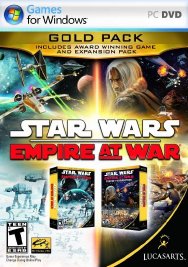 |
|
|
GAME NAME
|
Star Wars Empire
At War Gold Pack
|
|
LANGUAGE
|
Multi
|
|
RELEASE DATE
|
2010
|
|
GENRE
|
Strategy
|
Info
Command or corrupt an entire galaxy in the definitive Star Wars strategy collection. It is a time of galactic civil war. Will you take up the reins of the Rebellion, assume control of the Empire, or rule the Star Wars Underworld?
Star Wars Empire at War:
From the lives of soldiers to the deaths of planets, you are the supreme galactic commander. It is a time of galactic civil war. Take up the reins of the Rebellion or assume control for the Empire. Whichever you choose, it will be up to YOU to steer your side to ultimate victory. Command everything from individual troops to starships and even the mighty Death Star as you execute campaigns on the ground, in space and across the galaxy. Forget tedious resource gathering – just jump straight into the heart of the action. You can even change Star Wars history! Every decision affects your next battle and every battle helps shape the fate of the galaxy.
System Requirements
Minimum:
- Computer: 100% DirectX 9.0c compatible computer
- Processor: Intel Pentium III 1.0GHz or AMD Athlon 1.0 GHz
- OS: Windows XP SP3, Windows Vista SP2, Windows 7
- RAM: 512 MB
- Graphics Card: 64 MB graphics card with Shader Model 2.0 support / ATI Radeon 9600 / NVIDIA 7200 / Intel 965
- Sound Card: 100% DirectX 9.0c compatible PCI, USB, or Onboard Audio Device
- Internet: 56kbps or faster connection (required for multiplayer only)
Recommended:
- Computer: 100% DirectX 9.0c compatible computer
- Processor: Intel Pentium Dual Core CPU
- OS: Windows XP SP3, Windows Vista SP2, Windows 7
- RAM: 1 GB
- Graphics Card: 256 MB graphics card with Shader Model 3.0 support / ATI Radeon X1900 / NVIDIA 8600
- Sound Card: 100% DirectX 9.0c compatible PCI, USB, or Onboard Audio Device
- Internet: 1.5Mb DSL/Cable connection (required for multiplayer only)
Download
|
Episodes
|
Link Google
|
Link Mega
|
Link Megaup
|
|---|---|---|---|



























I’m trying to play FOC, but its popping up with an error every time i try to run it. it’s telling me to update to v1.05. i’ve searched everywhere, but i can’t find any solution to this. could somebody please help me?
Bro how do i download games here
https://gamepciso.com/guide-download-game/
Oh
Does anyone know how to download fall of the republic mod on this properly? i can get it to work but some essential features like ship construction and all the events and story is gone and idk how to fix it?
Hey i getting kicked over and over again when i try to play mod
can somebody help me
I don’t know much about modding, sorry.
oh :< but can you tell how to instal the mod please ?
I also don’t know how to install mods ToT
sorry :((
Would this work with modding? Or am I a fool?
Yeah it works
can i get little help ? when im installed eaw remake and selected the mod but
nothing change just the game kicks me
Did the game work before you installed the mod?
yup its work fine , but when im installed the mode nthing change its the same game , what do i mean is when i select the mod the game should restart but it kicks me , im just want to know the last part before select the mod i did everything but this part idk how to do this https://www.youtube.com/watch?v=Uc45qvug9aY 6:06
They performed that on Steam while our version is cracked so I think you can’t do this…
can you update to 1.21.748742 pls ? as mods would crash or have major bugs like not able to build a unit type
Sorry but I couldn’t find any updates for this game :((
well Maintenance Patch Update
january 2021
i think its the one about 1.21.748742
https://steamcommunity.com/app/32470/discussions/0/1474221865188261871/
ii think this is the one SMALL UPDATE / PATCH NOTES
POSTEDThu, January 14, 2021
Maintenance Patch Update
Oh no what I meant was that I couldn’t find any cracked updates for this game.
ah welp rip then
hope a crack comes out soon
hope so ^^
Is this the Steam version? I own the GOG copy of the game, but it does not support mods, and i am not going to pay Steam another 20 dollars for a game i already paid for. So, is this the Steam version of the game, so we can run mods?
It’s the Steam version, but you might face a lot of problems while installing ^^
Hello. The main game woks but when I try to launch Forces of Corruption a message pops up saying “Unable to locate the installation path of Star Wars: Empire At War”. Is there a solution to this?
Found this:
For those who can’t open FOC, this solution worked for me:
First, locate the “Star Wars Empire at War” directory. I extracted it at:
C:\Games\Star Wars Empire at War
NOTE: ALL FOLLOWING REGISTRY IS BASED ON YOUR DIRECTORY. COPY EVERYTHING WITHOUT QUOTES.
Next, press the Windows key and the R key at the same time to open the run dialog. Type “regedit” without the quotes and click OK. Within the registry editor, navigate to:
HKEY_LOCAL_MACHINE > SOFTWARE > WOW6432Node > LucasArts > Star Wars Empire at War > 1.0
HKEY_LOCAL_MACHINE > SOFTWARE > WOW6432Node > LucasArts > Star Wars Empire at War Forces of Corruption > 1.0
The key ” LucasArts > Star Wars Empire at War > 1.0 ” LucasArts > Star Wars Empire at War Forces of Corruption > 1.0 ” and might not exist so you have to make them.
To make them right click WOW6432Node and choose ” New > Key ” and name it LucasArts.
After you make ” LucasaArts ” or if it exists, right click on it and make 2 new keys named “Star Wars Empire at War” & “Star Wars Empire at War Forces of Corruption”.
Then individually right click those and make key named ” 1.0 “. (all without quotes)
It should look like this:
“LucasArts”
“Star Wars Empire at War”
“1.0”
“Star Wars Empire at War Forces of Corruption”
“1.0”
NEXT:
Click on the “1.0” under “Star Wars Empire at War”
Add the following Items (Right click hover over new and select “String Value”), and change the Data Value appropriately (Right click on the newly created item, select “Modify”, and type into the data value section):
-“ExePath” “C:\Games\Star Wars Empire at War\GameData\sweaw.exe”
-“InstallPath” “C:\Games\Star Wars Empire at War”
NOW:
Add the following Items (Right click hover over new and select “DWORD (32-bit) Value”), and change the Data Value appropriately (Right click on the newly created item, select “Modify”, and type into the data value section. make sure Hexadecimal is selected):
-“EAWGold” “1323fb3”
-“installed” “1”
-“Revision” “2779”
FINALLY:
do the same this in “1.0” under “Star Wars Empire at War Forces of Corruption”
“String Value”
-“ExePath” “C:\Games\Star Wars Empire at War\corruption\swfoc.exe”
-“InstallPath” “C:\Games\Star Wars Empire at War”
“DWORD (32-bit) Value”
-“EAWGold” “1323fb3”
-“installed” “1”
-“Revision” “2774”
DISCLAIMER: I don’t know a much about the Registry Editor. Some of these items may not be necessary but my game is working now. I hope this helps.
It worked perfectly. Thank you very much
Enjoy the game ^^
I need help every time I open it shows the intro then closes
I found this:
For those who can’t open FOC, this solution worked for me:
First, locate the “Star Wars Empire at War” directory. I extracted it at:
C:\Games\Star Wars Empire at War
NOTE: ALL FOLLOWING REGISTRY IS BASED ON YOUR DIRECTORY. COPY EVERYTHING WITHOUT QUOTES.
Next, press the Windows key and the R key at the same time to open the run dialog. Type “regedit” without the quotes and click OK. Within the registry editor, navigate to:
HKEY_LOCAL_MACHINE > SOFTWARE > WOW6432Node > LucasArts > Star Wars Empire at War > 1.0
HKEY_LOCAL_MACHINE > SOFTWARE > WOW6432Node > LucasArts > Star Wars Empire at War Forces of Corruption > 1.0
The key ” LucasArts > Star Wars Empire at War > 1.0 ” LucasArts > Star Wars Empire at War Forces of Corruption > 1.0 ” and might not exist so you have to make them.
To make them right click WOW6432Node and choose ” New > Key ” and name it LucasArts.
After you make ” LucasaArts ” or if it exists, right click on it and make 2 new keys named “Star Wars Empire at War” & “Star Wars Empire at War Forces of Corruption”.
Then individually right click those and make key named ” 1.0 “. (all without quotes)
It should look like this:
“LucasArts”
“Star Wars Empire at War”
“1.0”
“Star Wars Empire at War Forces of Corruption”
“1.0”
NEXT:
Click on the “1.0” under “Star Wars Empire at War”
Add the following Items (Right click hover over new and select “String Value”), and change the Data Value appropriately (Right click on the newly created item, select “Modify”, and type into the data value section):
-“ExePath” “C:\Games\Star Wars Empire at War\GameData\sweaw.exe”
-“InstallPath” “C:\Games\Star Wars Empire at War”
NOW:
Add the following Items (Right click hover over new and select “DWORD (32-bit) Value”), and change the Data Value appropriately (Right click on the newly created item, select “Modify”, and type into the data value section. make sure Hexadecimal is selected):
-“EAWGold” “1323fb3”
-“installed” “1”
-“Revision” “2779”
FINALLY:
do the same this in “1.0” under “Star Wars Empire at War Forces of Corruption”
“String Value”
-“ExePath” “C:\Games\Star Wars Empire at War\corruption\swfoc.exe”
-“InstallPath” “C:\Games\Star Wars Empire at War”
“DWORD (32-bit) Value”
-“EAWGold” “1323fb3”
-“installed” “1”
-“Revision” “2774”
DISCLAIMER: I don’t know a much about the Registry Editor. Some of these items may not be necessary but my game is working now. I hope this helps.
can you just please make video for this for bieng simple and thx a lot for this version
sadly I don’t install the game myself, I just try to find solutions on the internet for this :((
ok but thx
can i choose 64 bit ? becuse i have 64 bit in my device ?
Link Fail
new links are up ^^