Need for Speed Most Wanted Black Edition (2005)
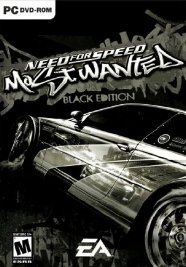 |
|
|
GAME NAME
|
Need for Speed Most Wanted
Black Edition (2005)
|
|
LANGUAGE
|
Multi
|
|
RELEASE DATE
|
2005
|
|
GENRE
|
Racing
|
Info
In Need for Speed Most Wanted, you can try to become the most notorious street racer alive. Outrun both racers and cops to increase your reputation and move up the street racing blacklist. You can choose from a variety of vehicle types and destructible urban maps featuring shortcuts, traffic, and patrolling police. Need for Speed Most Wanted also includes online play for challenging other gamers.
Download
|
Episodes
|
Link Mega
|
Link Megaup
|
Link Google
|
|---|---|---|---|
| linkneverdie.com |
Install:
- Download all parts and extract with Winrar.
- Make sure you have disabled “hide extensions for known file types” [IMPORTANT!] See instructions for that.
- Install Daemon Tools Lite.
- Open Daemon Tools lite, click “Quick Mount” and find NFSMW.iso, Launch Autorun.exe and select Install.
- When asked for a serial key use the one included on a text file.
- Finish installation, select QUIT.
- Copy the update (Patch.v1.3.exe) to the installation directory. If you forgot where you installed the game, you can find out by right clicking the desktop shortcut -> Properties -> Open file location.
- Launch the update, let it update.
- Copy the crack (speed.exe) to the installation directory overwriting the original.
- Play with desktop shortcut.


























when i open the link it directs me onto health shield website ,i don’t know what to do please help me
Check this: https://downloadgameps3.net/archives/18667
Excelente, funcionou aqui pelo link do drive.
bro if i update the game after i open it. it will say please insert the correct CD
but if i didn’t update it and then open it
it will open without any problem
Did you launch the update from the folder where the game is installed?
If you did then maybe just play the game without it :((
bro when i extract i found 4 files (CD1,2,3 and 4)
where is the iso one??
1) You’re supposed to mount each .cue file in each CD1-2-3-4 folder to a virtual drive (using PowerISO or anything similar) then right click (Not double-click cuz that launches the autorun) on each drive and open it in file explorer.
2) Then in the first virtual drive you copy everything except the 0compressed.zip file to the folder where you’re gonna be installing it (You could choose not to copy the autorun.inf and its .bin file and its “Autorun” folder but it won’t make a difference).
3) In the drives 1-2-3-4 you’ll find a file named 0/1/2/3″compressed.zip” (the one we skipped copying in the first drive) you’ll extract the contents of each .zip file into the game directory also NOTE: if any files need to be replaced, replace them.
4) Once the extractions are complete, close all the drives and open the game folder in which you copied and extracted the file in. You’ll find a folder named “Crack”, copy everything in it to the main game folder and replace the files when needed.
5) You might need to run the “dxwebsetup.exe” file found in the “DirectX” folder if you don’t have directX set-up already on your pc.
6) You can unmount and remove the virtual drives now we don’t need them anymore.
7) Finally and most importantly run the game from the “speed.exe” file and enjoy your game.
ok but i have 2 question
1\ what i suppose to do with the .bin files
2\ and i will copy every thing from the first virtual drive to the folder i am gonna installing it {what is “it”}
and what folder is this a new folder should i creat or what?
finally i really want to thank you for your effort
1. https://youtu.be/WUx0B1Q5360
Nothing I guess
2. A folder you create
Can i play multiplayer ?
Technically, no.
I can’t find NFSMW.iso in downloading file
Have you extracted the RAR file?
Hey bro, thanks for the upload, I got this game back in 2012 with my new laptop. Unfortunately I don’t have a disc drive on my current laptop, so this digital version is a huge help 👍🏼💯.
Nice to hear that, enjoy the game 😛
password is incorret
the google link?
try “linkneverdie.com” or “LND”
Mega links is not found
thanks for telling me, I don’t have it anymore :((
whats the password?
mega and megaup files don’t require a password
for google, it’s right below “linkneverdie.com”
Guys the link below show how to fix widescreen so easily
https://youtu.be/eLNVgJy0YjY
can u just upload a link to crack file …. please
help
Sorry but I can’t do that :((
its asking password
mega and megaup links don’t need any passwords.
for google link, use “linkneverdie.com” to extract the RAR file ^^
I was able to install the game and its a 100% working thanks please
Enjoy the game ^^
how do i fix the resolution it doesnt fill up my whole screem
https://youtu.be/jSuv0NaZ76o
Try this? :((
googledrive link is not found/ error, please fix it. thanks
new link is up ^^
thanks bro
Enjoy the game ^^
if I download it it is there CD-RAM what should I do ?
You mount the ISO file -> Install the game -> Apply the crack ^^
can explain them in more detail
don’t need thank you
so you figured it out? enjoy the game ^^
google drive link is down
new link is up ^^
No es multilenjuage
Sorry for that :((
File not found, please fix that link, thanks
new link is up.
Hi can you add new google links? thanks
new link is up ^^
awesome! thanks
Enjoy the game ^^
It says: “Please insert the correct CD-ROM, select OK and restart the application”
What do I do? I mounted all 4 “CD”s. But are all of those installation CDs?
1) You’re supposed to mount each .cue file in each CD1-2-3-4 folder to a virtual drive (using PowerISO or anything similar) then right click (Not double-click cuz that launches the autorun) on each drive and open it in file explorer.
2) Then in the first virtual drive you copy everything except the 0compressed.zip file to the folder where you’re gonna be installing it (You could choose not to copy the autorun.inf and its .bin file and its “Autorun” folder but it won’t make a difference).
3) In the drives 1-2-3-4 you’ll find a file named 0/1/2/3″compressed.zip” (the one we skipped copying in the first drive) you’ll extract the contents of each .zip file into the game directory also NOTE: if any files need to be replaced, replace them.
4) Once the extractions are complete, close all the drives and open the game folder in which you copied and extracted the file in. You’ll find a folder named “Crack”, copy everything in it to the main game folder and replace the files when needed.
5) You might need to run the “dxwebsetup.exe” file found in the “DirectX” folder if you don’t have directX set-up already on your pc.
6) You can unmount and remove the virtual drives now we don’t need them anymore.
7) Finally and most importantly run the game from the “speed.exe” file and enjoy your game.
How can you put password on it and later you will be telling us all this stories
It’s nice that you asked, the files aren’t made by me, I just found the links and shared them.
All of the serial numbers I’ve tried to enter are invalid. I guess when someone uses it once, they don’t work anymore? IDK but I’ve tried like 10 different ones none work.
try to find it on google and enter one by one until there’s one works :<<
Mega link is dead, please reup.
new link is up ^^
TY
Enjoy the game ^^
Why is the Google link not available?
because we didn’t have it, but a new one is up ^^
how to change language?
Check this: https://youtu.be/E67kLzBuTWQ and other tutorials on youtube ^^
Password incorrect
Try “igg-games.com” ^^
How we download after We go to Mega website and it’s not downoading to my Downoads in PC
After the downloading process finishes in the mega web, it will be in your PC, also a prompt will show up ““Mega.nz wants to store files on this device”, choose Allow ^^
how to install this stuff? i already read the guide but i dont understand at all, sorry im really noob about this
CASE 1: You get the .iso file (or mds, cue, ..) after extracting
Mount the .iso file with Daemon Tool, learn more about it on google.
CASE 2: You get the setup file after extracting
Then just need to install it with windows defender and antivirus app off.
CASE 3: There are no .iso files as well as no setup files after extracting
Then just play the game ^^
when i extracte the file i found 4 folde no iso file . help me
https://youtu.be/F75g2Ibm7og ^^
hy bro can you please add another youtupe link cause this video isn’t available anymore
Have you tried this?:
1) You’re supposed to mount each .cue file in each CD1-2-3-4 folder to a virtual drive (using PowerISO or anything similar) then right click (Not double-click cuz that launches the autorun) on each drive and open it in file explorer.
2) Then in the first virtual drive you copy everything except the 0compressed.zip file to the folder where you’re gonna be installing it (You could choose not to copy the autorun.inf and its .bin file and its “Autorun” folder but it won’t make a difference).
3) In the drives 1-2-3-4 you’ll find a file named 0/1/2/3″compressed.zip” (the one we skipped copying in the first drive) you’ll extract the contents of each .zip file into the game directory also NOTE: if any files need to be replaced, replace them.
4) Once the extractions are complete, close all the drives and open the game folder in which you copied and extracted the file in. You’ll find a folder named “Crack”, copy everything in it to the main game folder and replace the files when needed.
5) You might need to run the “dxwebsetup.exe” file found in the “DirectX” folder if you don’t have directX set-up already on your pc.
6) You can unmount and remove the virtual drives now we don’t need them anymore.
7) Finally and most importantly run the game from the “speed.exe” file and enjoy your game.
File is corrupt
Please try this: https://www.isunshare.com/blog/how-to-repair-archive-files-after-corrupt-or-damage/ or this: https://rar.recoverytoolbox.com/winrar-repair/, and maybe you should redownload the games couple times, good luck ^^
when you have a corrupt file, download AGAiN, ALWAYS.
this game works on my pc.
1 basic principy of pir***ry
The link is dead. pls reupload thanks
Use link mega it max speed