Marvel Ultimate Alliance
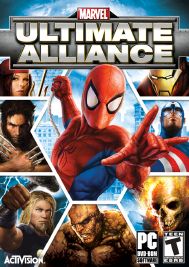 |
|
|
GAME NAME
|
Marvel
Ultimate Alliance
|
|
LANGUAGE
|
Multi
|
|
RELEASE DATE
|
2016
|
|
GENRE
|
Action
|
Info
Marvel: Ultimate Alliance lets players create their ultimate team from the largest superhero alliance ever as they engage in an epic quest to determine the fate of the Marvel universe. Players can control their own completely unique team by selecting from the largest roster of legendary superheroes ever assembled in one game. Through the epic campaign, the heroes will battle, team-up, and interact with over 140 characters from the Marvel universe and ultimately confront notorious villains.
System Requirements
Minimum:
• OS: Windows 7 SP2 64-bit
• Processor: Intel / AMD Hyper-Threaded Dual Core CPU
• Memory: 4 GB RAM
• Graphics: NVIDIA GeForce GTS 450 / AMD Radeon HD 5670
• DirectX: Version 11
• Network: Broadband Internet connection
• Storage: 8 GB available space
• Sound Card: DirectX 11 Compatible



























google links down
new google link for the base game is up ^^
what its mean by that update file? is it important? how do i install it? just extract it with the game part?
Update v20160804:
Improved controller mapping for multiple controllers to address the Xbox One® controller and Xbox 360® controller support issues including the button assignments for the triggers and A button on Windows 10
Support for up to four controllers
Updates to audio support that should improve the audio and minimize crackling and other issues that some users may have experienced
Additional fixes including addressing some issues that could cause players to be desynched or disconnected during online games and UI updates
On how to use it:
1. If it comes as a .exe file, just run it.
2. IF it doesn’t, copy all the contents and paste them into the game install folder ^^
I have installed the uodate, but my 2nd 3rd and 4th player doesnt seem like functioning when i pulgged the controllers sometimes the second player follow my 1st controller like they linked together.. How to fix this? Im using ds3 btw
Sadly this is a problem with the game itself, I found some people having the same problem as you but their solution is to use big picture mode in the STEAM setting which we don’t have since we use the crack version :((
https://steamcommunity.com/app/433300/discussions/0/135511027314749096/?l=norwegian
Downloaded the game and all that, got a link to an inactive steam page and the application did not start correctly error message. Any help from anyone would be appreciated.
Update new link ! Download now , check all work