Inconsistencies
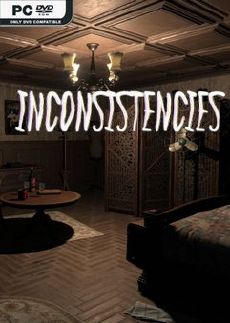 |
|
|
GAME NAME
|
Inconsistencies
|
|
LANGUAGE
|
Multi
|
|
RELEASE DATE
|
2020
|
|
GENRE
|
Adventure
|
Info
Inconsistencies is an immersive psychological-horror experience played from the ego perspective. You play as the young private investigator Sally Harrison as she explores an old lodge to uncover the mysterious, inter generational double suicide of the Rethan family. You collect interesting clues, combine objects and solve complex puzzles. An exciting and unique story that will change based on your decisions awaits!
The game concentrates on exploring the environment and gathering information, which slowly builds up the atmosphere. The story is told through subtle environmental details and surreal insights of the gathered information. The decisions you make are all final and will significantly influence the story, which will create multiple storylines and endings. Death is also a major aspect of the game. Through a lot of hidden objects and different endings a high replay value is achieved.
System Requirements
Minimum:
• OS: Windows 10
• Processor: i3-4130 @ 3.3GHz or equivalent
• Memory: 4 GB RAM
• Graphics: Nvidia GTX 660 or equivalent
• DirectX: Version 10
• Storage: 5 GB available space
Recommended:
• OS: Windows 10
• Processor: i5-4590 @ 3.3GHz or equivalent
• Memory: 6 GB RAM
• Graphics: Nvidia GTX 960 or equivalent
• DirectX: Version 10
• Storage: 5 GB available space


























