Emergency 2014
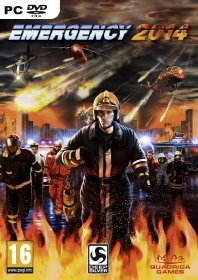 |
|
|
GAME NAME
|
Emergency 2014
|
|
LANGUAGE
|
Multi
|
|
RELEASE DATE
|
2013
|
|
GENRE
|
Simulation
|
Info
You have command of paramedics, fire brigades, police and disaster relief. Send your teams out on tense real-time missions to deal with disasters in Europe’s major centres. In the series’ most absorbing game yet, you will extinguish major fires, track down buried victims and save whole cities with their populations and landmarks.
Develop your own strategy and remain in control of the situation at all times on sandbox maps.
There are four new single player missions where meteorite strikes threaten the population.
System Requirements
Minimum:
- OS: Windows XP/Windows Vista/Windows 7/8
- Processor: 2.5GHz Processor
- Memory: 2 GB RAM
- Graphics: DirectX9 compatible PCI Express graphics card (Nvidia 7600, ATI X1800 equivalent or higher) with 512MB VRAM (not guaranteed to run on mobile graphics cards)
- DirectX: Version 9.0c
- Network: Broadband Internet connection
Recommended:
- OS: Windows XP/Windows Vista/Windows 7/8
- Processor: Dual Core 2.5GHz Processor
- Memory: 4 GB RAM
- Graphics: DirectX9 compatible PCI Express graphics card (Nvidia 7600, ATI X1800 equivalent or higher) with 1024MB VRAM (not guaranteed to run on mobile graphics cards)
- DirectX: Version 9.0c
- Network: Broadband Internet connection
Download
|
Episodes
|
Link Download
|
Link Mirror
|
Link Mirror
|
|---|---|---|---|



























the link doesnt work can you help?
new link is up ^^
good day my friend and thank you for yr fruithful work i have just a small problem regarding the game when i click on the game it didn’t start just the screen go black then nothing gameback to pc screen hope y can help solving that
Many of the problems with games launching happen because of improper installation. Check, if there was any error during installation, try deleting the game and run the installer again, but before install don’t forget to disable antivirus – it may often mistakenly delete files during installation process. It is also important to remember that the path to the folder with a game should contain only Latin characters and numbers.
You also have to check whether there is enough space on the HDD for installation. You can also try to run the game as an administrator in compatibility mode with different versions of Windows :((
thank you very much my friend your advices worked as magic i dead disable antivirus and desinstall the game and reinstall it again then lunch it as administrator result working y are a savor thank you and good life luck
Enjoy the game ^^