Breakwaters
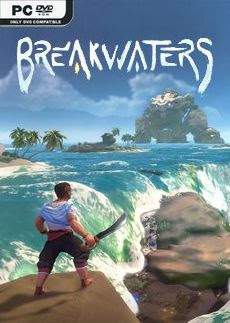 |
|
|
NAME
|
Breakwaters
|
|
LANGUAGE
|
Multi
|
|
RELEASE
|
2021
|
|
GENRE
|
Action
|
Info
Explore a procedural world with dangerous ocean depths and massive Titans in an Exploration Survival game that changes the way you interact with water.
Displace water with powerful crystals harvested from the world, delve into its depths to collect rare resources, build walls to contain the ocean or block the waves, and help the people rebuild from the constant destruction. Titans, artifacts from a dead civilization beneath the waves, roam the world causing destruction. Survive with what you can harvest from the land, trade with passing fishermen or at ports, and voyage across the world through deadly storms to find new adventures.
System Requirements
Minimum:
- Requires a 64-bit processor and operating system
- OS: win10
- Processor: tbd
- Memory: 8 GB RAM
- Graphics: Geforce 970
Recommended:
- Requires a 64-bit processor and operating system
- OS: win10
- Processor: Faster is better
- Memory: 16 GB RAM
- Graphics: Geforce 2070



























HOW TO START GAME:
– Download “Melon Loader” and install into the same folder where the games .exe file is:
https://github.com/LavaGang… (Click “MelonLoader.Installer.exe” to download)
– Download this version of Unity Explorer and extract the dll into the Mods folder that is created in the game folder when you installed MelonLoader:
https://github.com/sinai-de…
– Now when you open the game, you will first see a console window appear, let it do its thing and then the game window will show up.
– In the object Explorer window, click Object Search, select Class in the Searching For dropdown, type in LoadFirstScene, and then click search.
When it appears in the list below, click it to open the inspector window for it, and scroll all the way to the bottom.
– Look for Object.FindObjectOfType<t> (the first one) and click the Evaluate button.
Type in LoadFirstScene into the arguments box next to T and click Evaluate.
Then below that click Inspect once it shows up.
– The second line that says LoadFirstScene.RequireLogin, uncheck the box so it says false and click apply.
And then go down to where it says LoadFirstScene.Start and click Evaluate.
Click on the Evaluate button for LoadFirstScene.StartGame (guess you need to click both oopsie)
– The main menu should then appear in the background 🙂 Hit F7 to close Unity Explorer and enjoy the game!
Credit to Kinetic13
All the current links are broken. Any chance someone has posted another version, maybe elamigos or something? 1fichier link would be awesome too. Thank you for all you do.
New links are added.
Thank you!
Enjoy ^^
the game stops at loading screen ….
download the new version and check my sticked comment, that’s the only thing I could do :<<