Black Wolves Saga Bloody Nightmare
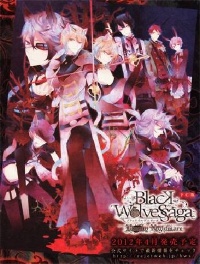 |
|
|
GAME NAME
|
Black Wolves Saga
Bloody Nightmare
|
|
LANGUAGE
|
Multi
|
|
RELEASE DATE
|
2016
|
|
GENRE
|
Adventure
|
Info
Black Wolves Saga: Bloody Nightmare Free Download PC Game Cracked in Direct Link and Torrent. Black Wolves Saga: Bloody Nightmare is a Visual Novel game.
System Requirements:
- Operating system: Windows
- CPU: Intel Core 2 processor 2.66 GHz
- Memory: 512 MB Ram
- Hard drive: 10 GB Free HDD
- Graphics hardware: 1 GB Graphic Card
Download
How to Play:
- Extract .rar file
- Burn or Mount image in a virtual drive
- Run the instaler “Setup.exe” & install the game
- Change system locale to Japan ( Japanese ) to avoid crash at the start
How to Patch BWS:
- Download Visual Novel Reader (“VNR”) and Extract it anywhere on the disc “Make sure VNR is updated to the latest version before running. Use the update.exe that is included in the VNR folder. Run this as an admin”.
- Run VNR by right-clicking and select “Run as administrator”
- Run Black Wolves Saga (Region locale needs to be set in Japan)
- Then on the springboard, click Launch (rocketship icon) to sync VNR with the game.
- Wait for the program to sync the executable BWS
- Go to BWS’s options and set text speed to “ALL”. This is so VNR can recognize and hook the game text easier/faster.
- For the subs to show up, you must make the heroine’s name “Fiona”. Not ”Fiona” or “フィオナ”. Minus the quotations of course.
Troubleshooting Info:
- If the program does not sync bws, click Game Wizard (magnifying glass icon)
- Click (While the game is playing) “Select the window of the running game” and hit next
- Press the start button and click on the BWS game window. It should say that it found the game and hit next until everything is done.



























Oh, got it. Usually I’m using select window but now I’ve to sync with Launch button instead. Even after left side bar of vnr displayed beside game screen, need to wait until it response by not click anything. After it responds, you can pick translation via text setting and done~
Omg love to hear this, I saw many people face this problem as well, let’s me stick this ^^
Hi, I have a problem with subtitles. (I havent installed vnr yet) There is no text in text windows. I changed locale to Japan so the game doesn’t crash but there are no subtitles in text box when the game is on.
Sorry but I don’t really know much about this game, maybe try to install the VNR then :((
I’ve literally been scouring everywhere for this! Thank you so very much, plus all the answers to the issues everyone else had. You’re amazing NAM!
Enjoy the game ^^
hello! I’ve been looking for this game everywhere but every link is dead </3 I know NAM uploaded the last 2 parts by themselves but their link no longer works either ;_; does anyone here have the last parts?
I checked and part 5 and 6 are actually still alive, maybe open them in incognito mode or sign out of your gmail account before opening the link :((
waa, did all of that and I’m still getting the 404 error… I tried using different browsers, cleaning my data, even using other devices and nothing has worked so far ;_; do you have any ideas of what could it be? sorry for bothering you with this! TT
oh also what I said was not meant for the mirror link that has all the parts, that one is dead :((
hi! ive installed the game but when i click on the application it would load for a sec then stops so it wont open
Did you change the system locale to Japan (Japanese)?
yes i did!
so sorry I don’t know more :((
oh i was able to open the game but i have trouble opening vnr now
Did you follow the instruction? :((
Check these:
https://orlandoblue.tumblr.com/post/155189645540/im-pleased-to-announce-that-black-wolves-saga
https://youtu.be/2MzV-zZsnGY
Guys can you guide me how to download ?
https://gamepciso.com/guide-download-game/
You download all 6 parts from either of the 2 versions, then follow the instruction.
🙁 the game crashes if I try to Click on config and after I fill in the name
Did you set your region location to Japan?
Thanks for answering me, I don’t know exactly how to do that, I read elsewhere that it could be that, there are several people who have the same problem, do you use a specific program to do it? Could you tell me the steps?👉👈
Control Panel -> Clock and Region -> Region -> (tab) Administrative -> “Language for non-Unicode programs” -> Change system locale… -> Choose “Japanese (Japan)” ^^
thanks, i did it now, i’m rebooting, fingers crossed it works🥺
thank you very much NAM-san, it works, now I need to adjust vnr because I not see absolutely nothing in the dialogs, what should I do?
I actually haven’t ever done that ToT
So try to follow this instruction:
1. Download Visual Novel Reader (“VNR”) and Extract it anywhere on the disc “Make sure VNR is updated to the latest version before running. Use the update.exe that is included in the VNR folder. Run this as an admin”.
2. Run VNR by right-clicking and select “Run as administrator”
3. Run Black Wolves Saga (Region locale needs to be set in Japan)
4. Then on the springboard, click Launch (rocketship icon) to sync VNR with the game.
5. Wait for the program to sync the executable BWS
6. Go to BWS’s options and set text speed to “ALL”. This is so VNR can recognize and hook the game text easier/faster.
7. For the subs to show up, you must make the heroine’s name “Fiona”. Not ”Fiona” or “フィオナ”. Minus the quotations of course.
Hey can you please accept my request for 3 – 4 and 5 – 6 of the game for google, I would appreciate it.
I decided to download them and upload them myself so try this: https://drive.google.com/drive/folders/1UnCEDj_l3Ex9U2ZdblnEX2E1i2GqN395?usp=sharing
Thank you so much! You are a lifesaver!
Enjoy the game ^^
Thank you so much! You are amazing!
Enjoy the game ^^
Hello, sorry for suddenly messaging you but is it possible to reupload the files for the game again ? sorry again and thank you
https://drive.google.com/drive/folders/1XdyY3tUoB0GlpoaObLkyDZRIFcRjj9N0?usp=drive_link
^^
omg thank you so much!!
Can someone please accept my request in google? Thaaaaaanks
I decided to download them and upload them myself so try this: https://drive.google.com/drive/folders/1UnCEDj_l3Ex9U2ZdblnEX2E1i2GqN395?usp=sharing
hello. may I have the parts 4-6 for this game? I think the mega links are dead T_T
sadly I don’t have those parts on mega links anymore :(( can you download them on google links ToT
Thanks for replying! It says I need to ask for access? Do i just send a request?
Omg so so so sorry for the inconvenience :(( Google recently limits people from seeing public files as well so they might appear for me but not for you ToT I have to say that I can’t do anything else :((
Is there anywhere else to find the game?
I couldn’t find any new links for this game, just kept seeing news about the English Patch :((
Oh that’s too bad, thanks for looking though!
Sorry for not helping :((
I know that it’s late but I decided to download them and uploaded them myself so try this:
https://drive.google.com/drive/folders/1UnCEDj_l3Ex9U2ZdblnEX2E1i2GqN395?usp=sharing
Thank you!!!
Enjoy the game ^^
hi! may i know why i cant find the .iso file to burn? I’ve been extracting the rar again and again but it still doesnt appear ><“
did you extract all 6 parts together?
yes, i did. i put them all into one folder and extracted them together.
https://youtu.be/OtgocG6x8mA like this? :((
yups! I think i got everything but the ISO file, is it possible to get the file itself only somewhere else?
well the reason you have to download 6 parts which are so many GB is because of the .ISO file in there -.-
did you turn off your windows defender and antivirus app before extracting?
I managed to fix it somehow, for some reason my iso file wasnt appearing as its supposed to be, and it refused to mount until I restarted XD. I’ve donated some money- as gratitude for replying so fast! thank you so much!
you don’t have to do that ^^ it’s the bare minimum that I can help ToT
Enjoy the game ^^
Thanks so much for the game but there are no translations showing up. The game is running and VNR seem to be running but there’s no translations at all. I have no idea what I’m doing wrong. Any help would be really appreciated. I feel like I’ve been trying everything for the past few hours.
I haven’t installed the game but there’s “For the subs to show up, you must make the heroine’s name “Fiona”. Not ”Fiona” or “フィオナ”. Minus the quotations of course.” so if you haven’t done this, try it out, if you did, I don’t have anything else to say :((
I have finally found the solution even if it is 2-3 months late. First click menu then click text settings. Then set text encoding to Japanese click on some dialogue until a bunch of text appear on the setting then click dialogue on the one box that looks the most complete then click save.
The game doesn’t work at all for me unfortunately 🙁
It crashes if I try to click on Config or after I fill in the name of MC (which by the way, none of the characters show up) and press Entry. Followed all the steps but it just won’t work.
I can speak Japanese so I’m just trying to get the game to start…
The installation guide is there so I can’t do more, hope other people can help you :((
Hey! I love the game so far! Everything works perfectly, but the gallery isnt working properly no cgs show up even after completing two routes. And it doesnt register that i completed any of the routes. I dont know what the problem is. Do you know how i could fix this please? ^^
I tried to do some researches but didn’t find no information :((
Thank you anyway! ^^
Sorry again for not helping :((
Everytime I finish with text hooking, vnr crashes and it’s been the sixth time. Any solution?
the game crashes after typing in the characters name instead of starting with the story… and the typed in letters aren’t visible… and yeah, I changed locale to japanese and I typed in Fiona. I don’t understand, why it isn’t working… please help :/
Try follow this video: https://youtu.be/2MzV-zZsnGY :((
I have the exact same problem and the link you recommended,it´s not showing anything,i think it´s broken.Would you please help?
try to install like the video :(( I can’t help more than that :((
x2 😥
all link are broken .pls fix this . thnks
New links are up ^^
thank you so much!
My pleasure ^^