Atelier Rorona The Alchemist of Arland DX
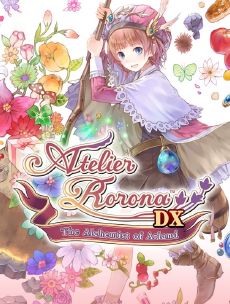 |
|
|
GAME NAME
|
Atelier Rorona
The Alchemist of Arland DX
|
|
LANGUAGE
|
Multi
|
|
RELEASE DATE
|
2018
|
|
GENRE
|
RPG
|
Info
First release in the Arland series. The main character Rorona must save her Atelier from being closed by the Kingdom. Using Synthesis, Exploration, and Battle, gain recognition for the Atelier and save it from being closed. See a variety of endings by obtaining a certain level of recognition in a set time period and by fulfilling certain conditions.
System Requirements
Minimum:
• Requires a 64-bit processor and operating system
• OS: Windows® 7, Windows® 8.1, Windows® 10 (64bit required)
• Processor: Core i5 2.6GHz or better
• Memory: 4 GB RAM
• Graphics: NVIDIA GeForce GTX660 or better,1280×720 (Graphic Memory 2GB or better)
• DirectX: Version 11
• Network: Broadband Internet connection
• Storage: 17 GB available space
• Sound Card: 16bit Stereo 48kHzWAVE
Recommended:
• Requires a 64-bit processor and operating system
• OS: Windows® 7, Windows® 8.1, Windows® 10 (64bit required)
• Processor: Core i7 3.4GHz over
• Memory: 8 GB RAM
• Graphics: NVIDIA GeForce GTX960 or better, 1920×1080 (Graphic Memory 2GB or better)
• DirectX: Version 11
• Network: Broadband Internet connection
• Storage: 17 GB available space
• Sound Card: 16bit Stereo 48kHzWAVE


























when i want to start the game, it goes directly to steam. how can i solve it?
You got a folder named “CODEX” after mounting the ISO file.
Copy all the files in that and paste them into the game install folder ^^
hi,do we can get a reupload pls ?
Greetings
new links are up ^^