Assassins Creed 2
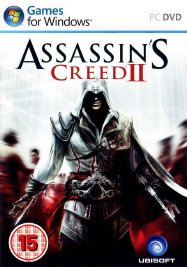 |
|
|
GAME NAME
|
Assassins Creed 2
|
|
LANGUAGE
|
Multi
|
|
RELEASE DATE
|
2010
|
|
GENRE
|
Action
|
Info
Assassin’s Creed® 2 is the follow-up to the title that became the fastest-selling new IP in video game history. The highly anticipated title features a new hero, Ezio Auditore da Firenze, a young Italian noble, and a new era, the Renaissance. Assassin’s Creed 2 retains the core gameplay experience that made the first opus a resounding success and features new experiences that will surprise and challenge players. Assassin’s Creed 2 is an epic story of family, vengeance and conspiracy set in the pristine, yet brutal, backdrop of a Renaissance Italy. Ezio befriends Leonardo da Vinci, takes on Florence’s most powerful families and ventures throughout the canals of Venice where he learns to become a master assassin.
System Requirements
Minimum:
• OS: Windows® XP (32-64 bits) /Windows Vista®(32-64 bits)/Windows 7® (32-64 bits) *
• Processor: Intel Core® 2 Duo 1.8 GHZ or AMD Athlon X2 64 2.4GHZ
• Memory: 1.5 GB Windows® XP / 2 GB Windows Vista® – Windows 7®
• Graphics: 256 MB DirectX® 9.0–compliant card with Shader Model 3.0 or higher (see supported list)
• DirectX®: DirectX 9.0
• Hard Drive: 8 GB free space
• Sound: DirectX 9.0 –compliant sound card
• Supported Peripherals: Keyboard, mouse, optional controller
• This product does not support Windows® 98/ME/2000/NT
• Supported Video Cards at Time of Release: ATI® RADEON® X1950, HD 2000/3000/4000/5000 series NVIDIA GeForce® 7/8/9/100/200 series
Recommended:
• OS: Windows® XP (32-64 bits) /Windows Vista®(32-64 bits)/Windows 7® (32-64 bits) *
• Processor: Intel Core® 2 Duo E6700 2.6 GHz or AMD Athlon 64 X2 6000+ or better
• Memory: 1.5 GB Windows® XP / 2 GB Windows Vista® – Windows 7®
• Graphics: GeForce 8800 GT or ATI Radeon HD 4700 or better
• DirectX®: DirectX 9.0
• Hard Drive: 8 GB free space
• Sound: 5.1 sound card
• Supported Peripherals: Keyboard, mouse, joystick optional (Xbox 360® Controller for Windows recommended)



























Boa tarde
Links off
Checked and all the links are still alive, if filecrypt appeared as 404, please use a VPN to make them appear normally.
the ubisoft app ask me all the time for the code of the game how i solve this?
Windows security > virus & threat protection > protection history > filter quarantined items.
Click on the setup.exe file of the game that was quarantined and restore it by clicking on: action > restore file.
Don’t forget to block it from your windows defender: https://youtu.be/wczz0Oao8F4
Links are down
Links are still alive, use a VPN to make them appear normally.
HI, NOT ALL THE FILES OF THE GAME ARE ONLINE. PLEASE FIX
They’re the same file so you just need to download 1 of them.
Server dead error 404 I wanna play that game
I checked and all the links are still alive so if filecrypt appeared as 404 for you, please use a VPN (such as VPNgate) to make them appear normally.
link 404 vpn did not work
I checked and all the links are still alive so if filecrypt appeared as 404 for you, please use a VPN (such as VPNgate) to make them appear normally.
1 file missing
they’re all the same file so you just need to download 1 of them.
link dead
I checked and all the links are still alive so if filecrypt appeared as 404 for you, please use a VPN (such as VPNgate) to make them appear normally.
Link is active, downloading the game using first link.
Do not download all 3, just use 1. One of these is dead, so dont worry use the other one.
part 2 is dead
They’re the same file so you just need to download 1 of them.
oh oke mb
Links are down
I checked and the link is alive, if it appeared as 404 for you, open it using a VPN.
Unfortunately all the links are 404 ded
new link is up ^^
Could you Reupload this file please Nam? links are down 🙁
naughty ubisoft taking down dlcs for uplay versions soon..
this has everything :O
I checked and it’s alive, if filecrypt appeared as 404 for you, try again with a VPN.
But here is the google link: https://drive.google.com/file/d/1XRLL75T-GRvuuDpqxTy7y-rC-mf77t9Q/view
Looks like it’s all dead now?
new link is up ^^
thanks for the help! it was a vpn issue. thanks again for the help. 🙂
all working fine now.
nice to hear that, enjoy the game ^^
archive file is damage nam
https://youtu.be/3EGVbdKaF1A
try tutorials like this or redownload the files.
hey we need new links they are all down and i cant download thank you
I checked and all the links are alive, please try again with a VPN ^^
I need the passwords to decompress
I need the password to decompress
it’s there “www.ovagames.com” ^^
Is it normal that the links are mixed with other locations?
I attached a screenshot.
Because it’s the same file so you just need to download from 1 of them ^^
Oh so that is why 😆. I Dled all of them xD.
Thanks tho.
Enjoy the game ^^
File not found for any of the links…
The same case for this one as well, I checked and they’re alive, if they appeared as 404 for you, open them in incognito mode or use a VPN ^^
That’s what I use, doesn’t work either way.
Never mind, I got it working, it seems to occasionally allow me through, other times it doesn’t.
Nice to hear that ^^
Are you ABSOLUTELY SURE that the Arsenal DLC is working in this pack ????????!!!!!!!!!
well I don’t test the game so if you want me to say I’m absolutely sure then I can’t cause I don’t have it, but that’s what the crack team put in the info of the crack.
is there any option for selective download?
I want only English.
sadly no, and the game is heavy not because of all those languages, it itself is heavy ^^
“The program cant start because XINPUT1_3.dll is missing from your computer try reinstalling the program to fix this problem ” what should I do with this error ?
https://youtu.be/XOZ78nuniG8 ^^
what is the password
“533” to access filecrypt, “www.ovagames.com” is to extract the .rar file ^^
Can you please upload the crack separately? I already have the ISO I just need the skidrow crack
I don’t have it, sorry, but you can try to find it on google ^^
Hello.
All links in both Skidrow and Corerepack are dead.
Message:”Not Found”
Please fix.
New links are up ^^
what to do when it asks for activation code
It won’t ask if you follow the install instruction right below the download links ^^
Please upload the game in parts
But it’s already in parts 🙁
Hi , i have the new pc and now the problem is the usisoft launche Service Unavailable…what can i do ?
Check this: https://steamcommunity.com/app/359550/discussions/1/1727575977591353425/
“The ubisoft launcher could not be found. Install the game again. Error code 2” what can i do?
1. First, you will need to uninstall the “Ubisoft Game Launcher” software in your computer’s control panel. It’s possible that the “Ubisoft Game Launcher” software will not be listed if you have already uninstalled it, or the game. If so, you can skip this step.
2. After uninstalling the software, you will need to manually delete any leftover files in the C:\Program Files\Ubisoft\Ubisoft Game Launcher (32-bit versions of Windows) or C:\Program Files (x86)\Ubisoft\Ubisoft Game Launcher (64-bit versions of Windows). Please do not skip this step, it is very important. If this folder does not exist, please go to the next step.
3. Reinstall the GameLauncher software from: http://static3.cdn.ubi.com/orbit/lau…rInstaller.exe.
If the above methods still don’t work, then you can try deleting the ‘registry’ entries of the launcher, and then do a reinstall of the game launcher file, as told above. I.e. First remove it from hkey_local_machine\software\wow6432node\ubisoft\ub isoft game launcher (for 64 bit os), or hkey_local_machine\software\ubisoft\ubisoft game launcher.
File not found game launcher
Maybe check this: https://youtu.be/nQax2Wd7PPI