Kingdom Hearts HD 1 5 and 2 5 ReMIX
 |
|
|
NAME
|
KINGDOM HEARTS
HD 1.5+2.5 ReMIX
|
|
LANGUAGE
|
Multi
|
|
RELEASE
|
2021
|
|
GENRE
|
RPG
|
Info
Kingdom Hearts HD 1.5 + 2.5 ReMIX is an HD remastered collection of 6 unforgettable Kingdom Hearts experiences. Kingdom Hearts HD 1.5 + 2.5 ReMIX is the perfect opportunity to start wielding your Keyblade to save the Disney worlds from darkness.
Experience the magic of Kingdom Hearts Start wielding your Keyblade to help light overcome the darkness! Get immersed in the compelling and action-packed Kingdom Hearts stories with 4 games and 2 HD remastered cinematics.
Celebrate 15 years of Kingdom Hearts with this essential collection Remember and relive 6 adventures from KINGDOM HEARTS Dark Seeker Saga
Adventure with Disney characters through dozens of Disney worlds! Team up with beloved characters such as Captain Jack Sparrow (Pirates of the Caribbean), Simba (The Lion King), Beast (Beauty and the Beast), Ariel (The Little Mermaid), and many more
KINGDOM HEARTS HD 1.5 + 2.5 ReMIX is an HD remastered collection is an essential collection, featuring:
• Kingdom Hearts FINAL MIX
• Kingdom Hearts Re:Chain of Memories
• Kingdom Hearts 358/2 Days (HD Remastered cinematics)
• Kingdom Hearts II FINAL MIX
• Kingdom Hearts Birth by Sleep Final MIX
• Kingdom Hearts Re:coded (HD Remastered cinematics)
System Requirements
Minimum:
• OS: Windows 10 64bit (ver. 1909 or later)
• Processor: Intel® Core™ i3-3210, AMD A8-7600
• Memory: 4GB or more
• Storage: 60GB or more
• Direct X: Version 12
• Graphics: NVIDIA® GeForce® GT 730, AMD Radeon™ R7 240, VRAM 2GB or more
Recommended
• OS: Windows 10 64bit (ver. 1909 or later)
• Processor: Intel® Core™ i3-3210, AMD A8-7600
• Memory: 4GB or more
• Storage: 60GB or more

















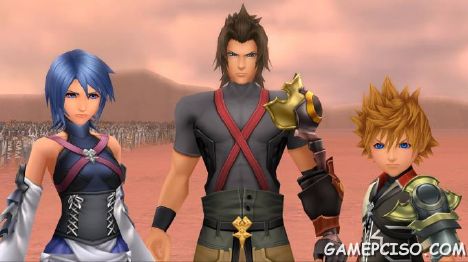









What is the password for Kingdom Hearts HD 1.5 and 2.5 ReMIX MULTi5-ElAmigos media fire cause 774 is not it
It’s right for me, “774” to access filecrypt.
can you please update the steam version none of the links are working
Megaup links are still alive and they’re the only links I have.
When I edit steamclient64.dll, I get an error “0xc0000130”.
I would like to know if there is a way to deal with this.
The edited location is
32:4C80~32:4C90 english
32:4CC0 english
I corrected english to japanese.
How do I change to Japanese on the Steam version?
Even if I edit the LANGUAGE part of the “.dll” or “.ini”, it is not reflected.
If that doesn’t work then I can’t do anything else.
Oh my God!
:((
Hey NAM, Is this the same that was released a days ago In Steam store?
according to the reviews on steam, I think it is ^^
Ummm, so… What is the hipe about having it in steam store? I don’t get it…
I also don’t get it…
Hello. I was playing the first game and everything was alright but as soon as I finished the game, after all the cinematics and credits, when it says “The End”, then it changes to a loading page and keeps loading and loading (the screen is black except for the heart at the bottom corner that keeps moving like a normal loading screen) but nothing happen. I literally left the game more than 30 minutes to see what happens and it just keeps loading. Do you know what can I do? it was exactly after the credit and “The End” screen when this happen and the only I could was closing the game and open it again but since I couldn’t saved the progress, the game open at exactly before the last battle.
check to see if it’s this problem: https://github.com/RPCS3/rpcs3/issues/6945
:((
sorry, i wanna ask why the game not running? Like it not showing anything. Did I need to uninstall and install again or is there any way I can fix this?
Did you apply the crack?
This is how to do it: After mounting the ISO file, you will also get a folder named “CODEX”
Copy all the files from that folder and paste them into the game install folder like this: https://youtu.be/0C87pE160-g
https://youtu.be/37kt9pJ0eHg
è possibile giocarci con windows 7?
according to the system requirements, then no.
Good day, can u tell if spanish language is available? many thanks, great work
The game itself has it I suppose, but I don’t know if CODEX cracks it or not, sorry :((
Ok, many thanks, i supose it has it, anyway, i will let u know later on, just fyi
Thanks for the support, enjoy the game ^^
Why does not have japanese. How to change? Or any solution for this
I don’t think so :<< https://www.reddit.com/r/KingdomHearts/comments/mglukz/how_to_change_the_language/
Not so sure :((
I can’t play the entire game itself because of some random crash when either opening one of the games or starting to play the game.
Did you apply the network fix? Maybe it’s because the crack is poor :((
Applied the Network Fix too, and it still doesn’t work sadly 🙁
sad to hear that :((
Hi it would be possible to have the folder with the various VCRedist and direcx and necessary components. When I start it I have .dll problem and I don’t understand which component is missing. Thanks a lot.
I think it’s kinda impossible since even the developer doesn’t have those component requirements, try to turn off your windows defender and antivirus app before doing any installation steps or download the missing ones one by one :((
usually if there’s a need for a specific VisualC redistribution, it will ask if you want to install it during the game installation. you will have many versions of VCRedist and directx runtimes because various games require various redists. if you needed the specific .dll file, you should do try to see if there’s a custom installation when doing the KHIII installer and make sure u check the box for the VCRedist++versionx.dll or download and install manually…
now that i think about it; i’m nearly certain you did something stupider. like not running the game as admin.
honestly, anyone who posts for help after downloading a game for free should just go ask their parents for money. dumb kids.
Mega Links are Down, can you re-upload it? The other Download Links are doesn’t work in my Network connection. I need at least Part 9 from mega.nz Downloads, for Play the Game.
So sorry, we only have the left ones :((
Is there a way to put the game in italian?
You can try to edit the language line in .ini file (example steam_api.ini or steam_emu.ini or codex.ini or skidrow.ini or 3dmgame.ini) if your windows hide the common extensions, the name of file will be without the ini, example “steam_api”. the icon looks like a txt file icon. Like this: https://youtu.be/-UTu9cL_KTI
Thank you so much!
It worked!
Enjoy the game ^^