Serious Sam 4
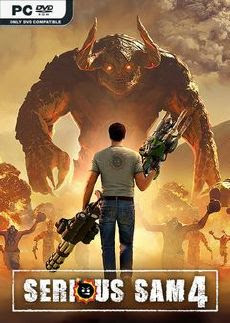 |
|
|
GAME NAME
|
Serious Sam 4
|
|
LANGUAGE
|
Multi
|
|
RELEASE DATE
|
2020
|
|
GENRE
|
Action
|
Info
Humanity is under siege as the full force of Mental’s hordes spread across the world, ravaging what remains of a broken and beaten civilization. The last remaining resistance to the invasion is the Earth Defense Force led by Sam “Serious” Stone and his heavily-armed squad of misfit commandos.
Croteam returns with a high-powered prequel to the Serious Sam series that scales up chaos to unprecedented levels. The classic Serious Sam formula is revamped by putting an unstoppable arsenal up against an unimaginable number of enemies that requires players to circle-strafe and backpedal-blast their way out of impossible situations.
Expand your Serious Sam 4 experience with the DIGITAL DELUXE EDITION which includes the game and the Digital Deluxe pack.
System Requirements
Minimum:
• Requires a 64-bit processor and operating system
• OS: Windows 10 64-bit
• Processor: 4-core CPU @ 2.5 GHz
• Memory: 8 GB RAM
• Graphics: nVidia GeForce 780/970/1050 or AMD Radeon 7950/280/470 (3 GB VRAM)
• DirectX: Version 11
• Storage: 42 GB available space
Additional Notes: Requirements are based on 720p rendering resolution at 30 FPS
Recommended:
• Requires a 64-bit processor and operating system
• OS: Windows 10 64-bit (1909)
• Processor: 8-core CPU @ 3.3 GHz
• Memory: 16 GB RAM
• Graphics: nVidia GeForce 1080/2060 or AMD Radeon Vega64/5700 (8 GB VRAM)
• DirectX: Version 11
• Storage: 42 GB available space



























link not working
I checked and mediafire, google, onedrive and 1fichier links are still alive, if filecrypt appeared as 404 for you, please try again with a VPN ^^
830 pass not working
it’s “831”, sorry :((
I can’t download
what happened?
“wrong pass”
Tried with those pass
“www.ovagames.com”
“http://www.ovagames.com“
that one is the pass to extract the file, we put the pass to access the web right under each link, for this one is “830”
Lol, you are right, thanks!
Enjoy the game ^^
Do I just have to wait until I can dowload with drive, because to many people used it?
check google in all 3 versions, if they’re all limited, then check this: https://gamepciso.com/guide-fix-error-limit-download-google-drive/ and try this trick with all 3 of them ^^
Ok so I finally got the game but right at the end of the setup I get an error “Expression Error ‘Runtime Error (at 500:57): Out of string range.’ And an Error which says “Runtime Error (att 211:63): Out Of Stack Range.”
I dont really know what I could do
Try these:
https://www.gog.com/forum/inquisitor/out_of_range_error
https://www.gog.com/forum/general/gog_offline_game_installers_issue_work_in_progress
For people who had these problems in windows 10:
Runtime error (at 500:57) Out of string range
Runtime error (at 211:63) out of stack range
I tried several solutions and finally fixed the errors.
follow these:
Rename the related installation files as short as possible. E.g.: SS4.exe, ss4-1.bin, ss4-2.bin,… (Note that all files should be the same except in ending)
Right click on installation exe file and select properties and select run this program in compatibility mode for windows 8.
Disable real time protection, cloud-delivered, automatic sample submission, tamper protection in windows security/virus & threat protection/manage settings. You can enable them after installation.
Target folder should be as short as possible. e.g. C:\SS4\
Some people said that IDrive may conflict, so disable this service if you use it.
install the game and enjoy!
Good Luck!
Thanks for the feedback ^^
The password is wrong. It’s not gamepciso.com, it’s actually http://www.ovagames.com
sorry for that, thanks though ^^