The Elder Scrolls V Skyrim VR
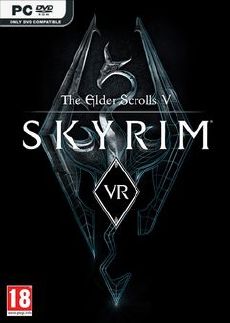 |
|
|
GAME NAME
|
The Elder Scrolls
V Skyrim VR
|
|
LANGUAGE
|
Multi
|
|
RELEASE DATE
|
2018
|
|
GENRE
|
Action
|
Info
A true, full-length open-world game for VR has arrived from award-winning developers, Bethesda Game Studios. Skyrim VR reimagines the complete epic fantasy masterpiece with an unparalleled sense of scale, depth, and immersion. From battling ancient dragons to exploring rugged mountains and more, Skyrim VR brings to life a complete open world for you to experience any way you choose. Skyrim VR includes the critically-acclaimed core game and official add-ons – Dawnguard, Hearthfire, and Dragonborn.
Dragons, long lost to the passages of the Elder Scrolls, have returned to Tamriel and the future of the Empire hangs in the balance. As Dragonborn, the prophesied hero born with the power of The Voice, you are the only one who can stand amongst them.
System Requirements
Minimum:
• OS: Windows 7/8.1/10 (64-bit versions)
• Processor: Intel Core i5-6600K or AMD Ryzen 5 1400 or better
• Memory: 8 GB RAM
• Graphics: Nvidia GeForce GTX 970 / AMD RX 480 8GB or better
• Storage: 15 GB available space
Recommended:
• OS: Windows 10 (64-bit)
• Processor: Intel Core i7-4790 or AMD Ryzen 5 1500X
• Memory: 8 GB RAM
• Graphics: Nvidia GeForce GTX 1070 8GB / AMD RX Vega 56 8GB
• Storage: 15 GB available space



























link updating pls
Mediafire links are still alive and new megaup links are added.
when i start the game it also wants to start steam, but the main problem is that i cant start the game because it tells me i dont have the licences, what do i do so that i can run it propably?
Did you copy the crack from VREX folder and paste them into the game install folder?
i dont know what you mean exactly, i found “vrex.nfo” in the extracted folder and i tried copying that into the install folder but it still wont work, it would be nice if you can explain that a little bit more what you exactly mean,
and am i still allowed to be connected with wifi (im bound to wifi im streaming my vr games to my oculus quest).
https://youtu.be/rd4g_vz3Pec
Like this video, he went into folder “VREX” then “Escape80s_Data” then “Plugin” and copy all those steam files and paste them into the game install folder.
yeah thanks, but i dont have the vrex folder
Well that’s probably because your windows defender or antivirus app had deleted/blocked that folder since crack files are often mistaken by them as malwares. Unblock the folder/files in your antivirus app or mount the ISO file again with your windows defender + antivirus app off.
im only using windows defender i would never use a different antivirus programm despite, taht i mounted the iso again and there i found the vrex folder it seems to run now i need to try it later but i dont get the message with missing licences anymore and steam vr starts to run. thanks for the help man, have a great weekend
Nice to hear that ^^
link updating
new links are up ^^
Nie znaleziono
Niestety nie mogliśmy znaleźć tego, czego szukacie, przykro nam
Open them in incognito mode or use a VPN ^^