STEINS GATE My Darlings Embrace
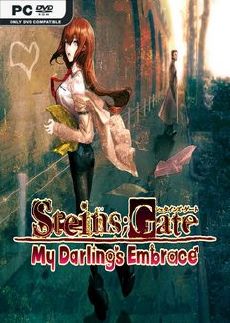 |
|
|
GAME NAME
|
STEINS GATE
My Darlings Embrace
|
|
LANGUAGE
|
Multi
|
|
RELEASE DATE
|
2019
|
|
GENRE
|
Visual Novel
|
Info
Fall in love with the lab members all over again in this sweet and slapstick romantic comedy!
Follow Your Heart
Explore the private life of Rintaro and your favorite lab members in a series of “What if?” scenarios.
Love Isn’t a Science
The hard science of STEINS;GATE takes a back seat to let the slapstick story run wild!
Phone Trigger System
Interact via Rintaro’s cellphone to answer or ignore calls, and send and recieve emails. Your everday choices in life steer the story!
System Requirements
Minimum:
• OS: Windows7/8.1/10
• Processor: Core i3 (Sandy Bridge or better)
• Memory: 4 GB RAM
• Graphics: Intel HD Graphics Series (1GB memory allocation)
• DirectX: Version 9.0
• Storage: 9 GB available space
• Sound Card: Sound Devices compatible Direct Sound
Additional Notes: 1280×720 or better required (Recommended 1920×1080)
Recommended:
• OS: Windows7/8.1/10 (64bit ver)
• Processor: Core i5 (Ivy Bridge or better)
• Memory: 4 GB RAM
• Graphics: Geforce (VRAM 1GB or better)
• DirectX: Version 9.0
• Storage: 9 GB available space
• Sound Card: Sound Devices compartible Direct Sound
Additional Notes: 1280×720 or better required (Recommended 1920×1080)


























