Tales Of Zestiria
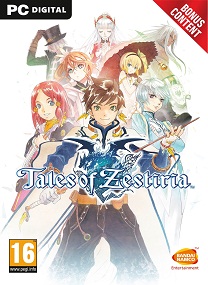 |
|
|
GAME NAME
|
Tales Of Zestiria
(All DLC)
|
|
LANGUAGE
|
Multi
|
|
RELEASE DATE
|
2015
|
|
GENRE
|
RPG
|
Info
Hold on to what you strive for!
In a world torn by war between two powerful nations fighting for rule and supremacy, accept the burden of the Sheperd and fight human darkness to protect your world from Malevolence and reunite humans and Seraphim. Together with Lailah, the Lady of the Lake who guards the Sacred Blade, and his best friend Mikleo, the cast will discover soon enough a powerful force is rising in the shadow.
System Requirements
Minimum:
• OS: Windows Vista, 7, 8, 10
• Processor: Intel Core 2 Duo 2.4Ghz / AMD Athlon 64 X2 5200+, 2.6GHz
• Memory: 2 GB RAM
• Graphics: Nvidia GeForce 8800GT / ATI Radeon HD 4830 or equivalent
• DirectX: Version 9.0c
• Storage: 12 GB available space
Additional Notes: Gamepad support
Recommended:
• OS: Windows 7 (x64) / Windows 8 (x64) / Windows 10 (x64)
• Processor: Intel Core i3-530, 2.93 GHz / AMD Phenom II X4 940, 3.0GHz
• Memory: 4 GB RAM
• Graphics: Nvidia GeForce GTX 560 Ti / AMD Radeon HD 7850 or equivalent
• DirectX: Version 9.0c
• Storage: 12 GB available space
Additional Notes: Gamepad support



























Sir mostly game are playable in android this game is also playable but DLC file one is error please fix .Thanks you sir.
It works fine on PC so I can’t do anything else.
I mean DLC pack file is not allow to download ,showinf 404 not found error
Uptobox is dead already, just download the DLC from mediafire is fine.
Where is the save file?
try %LOCALAPPDATA%\BANDAI NAMCO Games\Tales of Zestiria\
How do I change the text back from English to Japanese?
If you can’t change that in the in-game setting, try to edit the language line in the .ini file (for example steam_api.ini or steam_emu.ini or codex.ini or skidrow.ini or 3dmgame.ini) if your windows hide the common extensions, the name of the file will be without the ini, example “steam_api”. the icon looks like a txt file icon) ^^
Thank you for letting me know.
Hope that’ll work :((
how to change language from English to Chinese?
https://youtu.be/-UTu9cL_KTI try this ^^
links off
I checked and they’re still all alive for me (except for google links for the base game) so if they appeared as 404 for you, use incognito mode or use a VPN :((
DLC Include?
it has the standalone DLC pack there ^^
the game wont launch, how can i fix this?
did you apply the crack? did you block the game from the internet: https://youtu.be/yFFwTABYErc ?
Senha?
we put them there: “474” to access filecrypt, “www.ovagames.com” to extract the rar file ^^
The links dont work can you please add new ones?
new links are up ^^