Knowledge or know Lady
 |
|
|
NAME
|
Knowledge, or know Lady
|
|
LANGUAGE
|
Multi
|
|
RELEASE
|
2024
|
|
GENRE
|
Visual Novel
|
Info
You, the “sole male student” at a women’s university, are about to embark on a sweet and laughter-filled campus love journey from a first-person perspective! How will you resist the temptations of the beauties and create your own legend in this girls’ school?
System Requirements
Minimum:
- OS: Windows 10
- Processor: Intel Core i3-4590 processor and above
- Memory: 4 GB RAM
- Graphics: discrete graphics card
- DirectX: Version 11
- Network: Broadband Internet connection
- Storage: 20 GB available space
Recommended:
- OS: Windows 10/Windows 11
- Processor: Intel Core i5-4590 processor and above
- Memory: 4 GB RAM
- Graphics: discrete graphics card
- DirectX: Version 11
- Network: Broadband Internet connection
- Storage: 20 GB available space



























Even though I copied the crack, I get a message like this.
Try to turn off your internet connection.
Or:
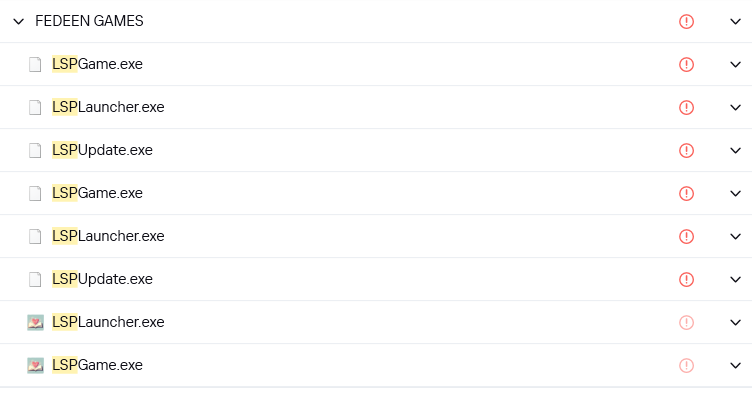

“1. Block everything containing LSP in your firewall like this: https://www.youtube.com/watch?v=4vNcpwJdu_0
2. In the firewall application protocol section, search for the names one by one as shown here
and then block them (Even if the image shows multiple entries for the same application name, that’s not important. Just block one instance of each name. In total, you should be blocking three different application names.) If you are using antivirus software, which uses their own firewalls as the default, perform the application blocking operation directly through the antivirus.
3. After you’ve implemented the blocks, when you open the game, you should see a loading icon like this
but YOU SHOULD NOT SEE ANY LOADING BAR BUT ONLY SOME CHINESE STATIC TEXTS. If you see a loading bar, it means the game is trying to update, which indicates that the blocking was not done correctly.”
(Tutorial from someone else)
I can’t do it even if I turn off the internet. Also, LSP files cannot be accessed.
Well then I can’t do anything else.
gofile link are down, pls fix
Please use other links.
Brother, I can’t play this game. It says that the game version is too low. Then, I install the update file but the update file says the game version is different so the program cannot update the game….
If you translate the error it says this
Try 2 solutions:
*Solution 1: Turn off your internet connection.
*Solution 2:
1-) Block everything containing LSP in your firewall. If you don’t know how to block applications in your firewall: (For game files that require internet access) – Use this link for Windows 10 (https://www.youtube.com/watch?v=4vNcpwJdu_0) – For other versions of Windows or Linux, search on YouTube.
2-) In the firewall application protocol section, search for the names one by one as shown here
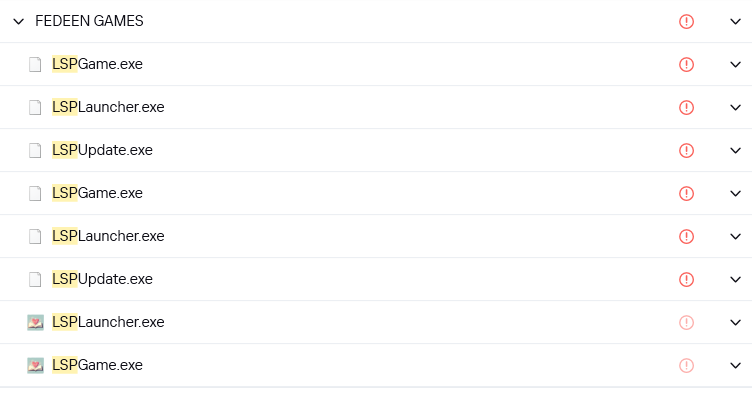
and then block them. (Even if the image shows multiple entries for the same application name, that’s not important. Just block one instance of each name. In total, you should be blocking three different application names.) If you are using antivirus software like Kaspersky or McAfee, which uses their own firewalls as the default, perform the application blocking operation directly through the antivirus.
3-) After you’ve implemented the blocks, when you open the game, you should see a loading icon like this
 but YOU SHOULD NOT SEE ANY LOADING BAR BUT ONLY SOME CHINESE STATIC TEXTS. If you see a loading bar, it means the game is trying to update, which indicates that the blocking was not done correctly.
but YOU SHOULD NOT SEE ANY LOADING BAR BUT ONLY SOME CHINESE STATIC TEXTS. If you see a loading bar, it means the game is trying to update, which indicates that the blocking was not done correctly.
4-) Then the game should start. Enjoy playing.
Bang saya kok gak bisa maen yah,padahal firewall udah di block koneksinya
Did you apply the crack by copying all the files from a folder named “Crack” and pasting them into the game install folder?